
Introduction
In this article, we will explore the process of generating DALL-E prompts using ChatGPT. DALL-E is a powerful model developed by OpenAI that can generate high-quality images from textual descriptions. ChatGPT, on the other hand, is a conversational model fine-tuned by OpenAI that can understand and respond to human-like text inputs. By combining these two models, we can conveniently generate and refine DALL-E prompts, enabling us to create visually appealing and unique images.
Understanding DALL-E Prompts
Before diving into the details, let's clarify what DALL-E prompts are. In the context of this article, a DALL-E prompt refers to the textual description or input provided to the DALL-E model to generate an image. The prompt can be as simple as a single sentence or more complex, including multiple details, attributes, or constraints. The better the prompt, the more accurate and satisfactory the resulting image.
The Power of ChatGPT for DALL-E Prompts
ChatGPT plays a crucial role in simplifying the process of creating effective DALL-E prompts. With its conversational capabilities, it helps users refine their prompts by asking clarifying questions or suggesting additional details. This interactive process allows for greater customization and control over the generated images.
Step-by-Step Guide to Generating DALL-E Prompts Using ChatGPT
Here is a step-by-step guide to generating DALL-E prompts using ChatGPT:
1. Familiarize Yourself with DALL-E and ChatGPT
Before getting started, take some time to familiarize yourself with the concepts of DALL-E and ChatGPT. Understand the capabilities, limitations, and potential use cases of both models to maximize their effectiveness in generating DALL-E prompts.
2. Prepare Your DALL-E Prompt
Think about the specific image you want DALL-E to generate based on your prompt. Consider the essential details, attributes, or constraints that will lead to the desired image. Structure your prompt in a clear and concise manner to ensure optimal results.
3. Interact with ChatGPT
Engage in a conversation with ChatGPT and provide your prepared DALL-E prompt. Start by introducing the prompt and any necessary context. ChatGPT will respond and may ask for clarifications or suggest additional details. Keep the conversation focused on refining your prompt to enhance the quality of the generated image.
4. Refine and Finalize Your Prompt
Based on the suggestions and questions from ChatGPT, make necessary adjustments and additions to your prompt. Ensure that all the relevant details and constraints are included. Aim for a comprehensive prompt that effectively communicates the desired image you want DALL-E to generate.
5. Generate the DALL-E Image
Once you are satisfied with your prompt, use it to generate the DALL-E image. Feed the finalized prompt to the DALL-E model and wait for the image to be generated. The output will be a unique image that aligns with the details and constraints specified in the prompt.
Conclusion
Generating DALL-E prompts using ChatGPT can significantly simplify and enhance the process of creating visually appealing and customized images. By leveraging the conversational capabilities of ChatGPT, users can iteratively refine their prompts and achieve their desired results. So, experiment with this powerful combination of models and unlock the potential of generating stunning images with DALL-E.
————————————————————————————————————————————————————————————
By: unknown
Title: Generating DALL-E Prompts Using ChatGPT: Simplified Guide
Sourced From: medium.datadriveninvestor.com/generating-dall-e-prompts-using-chatgpt-made-easy-2adc17127b6c
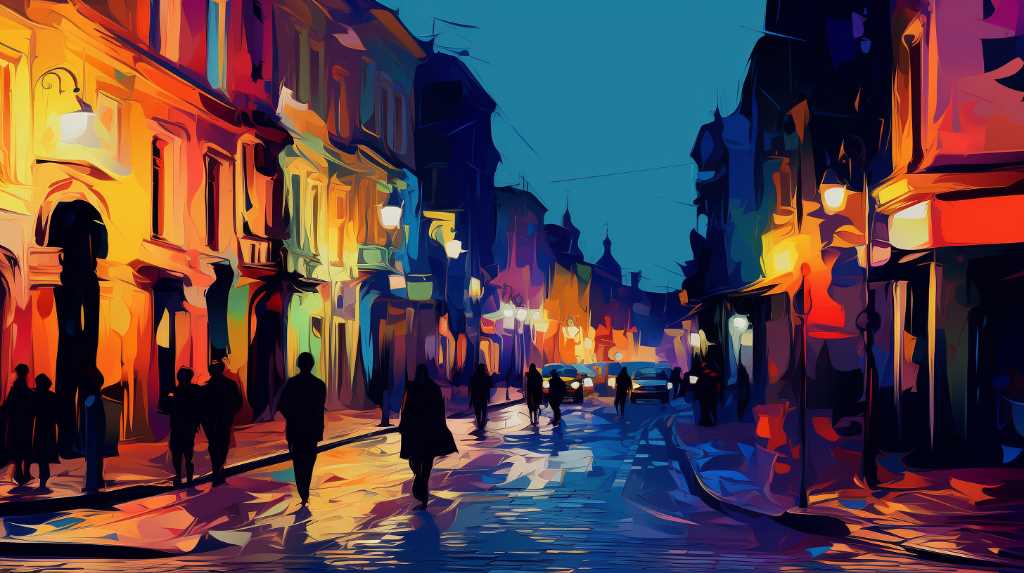
Leave a Reply